inForm™ - BlackBerry™ Edition
Do More with your BlackBerry
Now Runs on Android!
inForm for BlackBerry allows you to quickly create and distribute Forms, Surveys, Databases, and Micro-Applications™ for the BlackBerry. The application is easy to use. With no experience you can be up and running in minutes with your own custom forms, no programming or technical knowledge required!

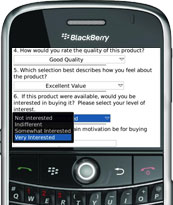
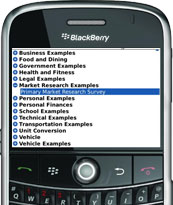
What Can It Do?
inForm has a large number of powerful features:
- A PC based Drag and Drop form editor to create your applications. No Programming Required!
- Support for a large number of controls ranging from select boxes, dates, times, text, and more!
- Intelligent device features and full integration with the BlackBerry, including the Device Address Book, ability to make a phone call or send an email right from the form.
- Several options for transmission of data to and from the device.
- On device record storage of up to 10,000 records, with powerful search, sort, and filter capabilities.
- Form logic and functions to allow for the creation of calculators, showing and hiding controls, branch logic, and more!
- Subforms
- Wireless Workflow- users can send completed or partially completed forms between devices.
To get more information on our examples, either download the application, or visit our Industries page.
inForm PC Application
The PC editor allows you to create your form using a Drag and Drop Environment. A multitude of controls can be selected from the tool palette to help you design your form. Form actions allow you to implement logic for form behavior and data validation without the need for any programming!
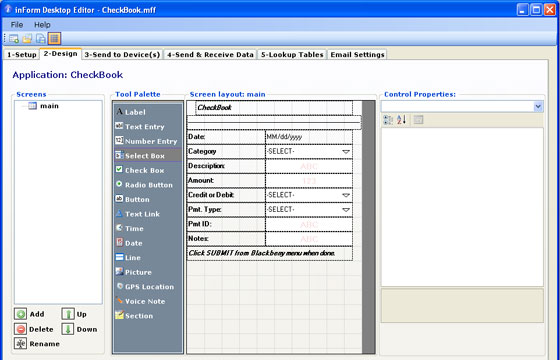
Instant Deployment
Deploy your application to the device locally via USB or send to any number of devices with one click of a button!
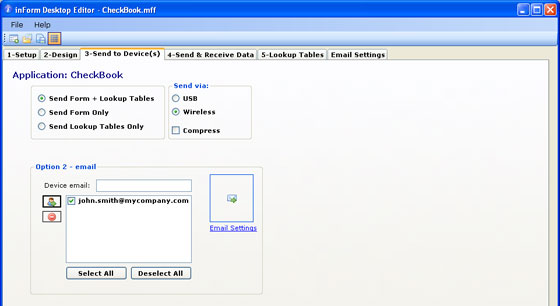
Powerful Device Features
On the device you can create new records, search records, sort, filter, and even share with other BlackBerry Users. You can have any number of applications on your device.
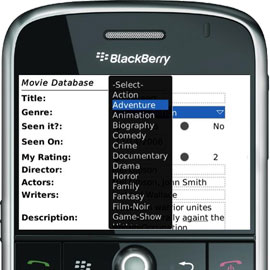
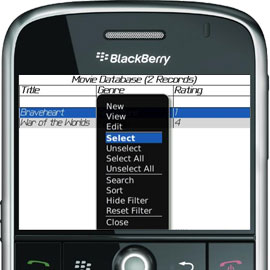
Learn By Example!
inForm ships with over 21 templates that you can use to build on or get ideas for how to use the product.
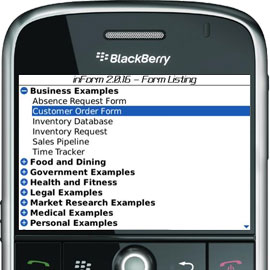
Send and Receive Data Instantly
You can send and receive records to and from any number of Blackberry devices using either USB or via wireless. inForm works out of the box with spreadsheet applications and databases which support CSV or XML formats such as Microsoft Access and Excel. The following 5 data synchronization methods are included with the inForm 2.0 PC client at no additional cost:
 inForm client to inForm client - One of our unique and patent pending features within the product is the ability to share data between a workgroup of devices without the need to send data back to a central server or database. Using this feature, inForm allows small workgroups and teams to quickly and easily mobilize, sharing forms and data between their devices in real time.
inForm client to inForm client - One of our unique and patent pending features within the product is the ability to share data between a workgroup of devices without the need to send data back to a central server or database. Using this feature, inForm allows small workgroups and teams to quickly and easily mobilize, sharing forms and data between their devices in real time.-
Wireless (Email) to Text - Text records can be sent from any device to any email address.
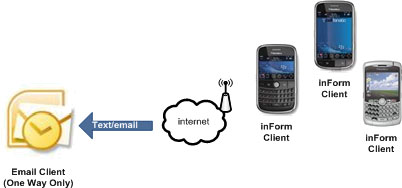
-
USB to CSV (Excel) - Manual 2-way synchronization from one device to a CSV file.
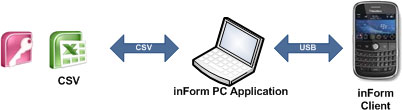
-
Wireless (Email) to CSV - Manual 2-way synchronization from one or more devices to a single CSV file.
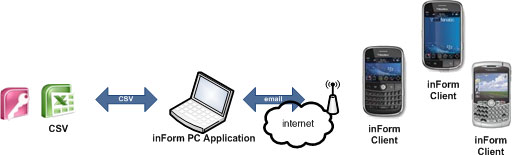
-
Wireless (Email) to XML - XML records can be sent to and from the device from a server platform through custom integration. Skysoft provides this type of integration as a professional service and can also assist an IT department in performing their own integration. Please refer to the integration section of our website for more information.
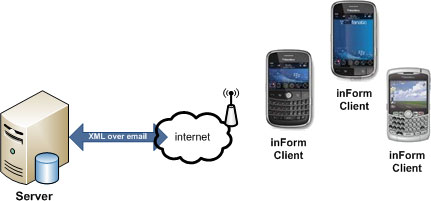
If you have real-time continuous synchronization needs for multiple devices, you can use our inForm Connector products.
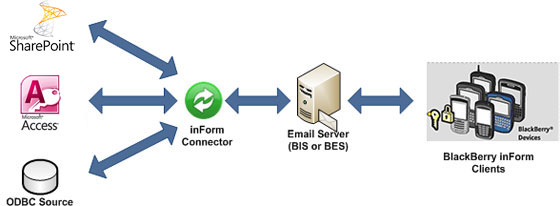
Get Started Today!
Purchase your copy of inForm in our online store or download our free 30 day trial and get started today. Contact our support team if you need any help getting started! You can purchase a copy of inForm for your device in our online store.
Want to Learn More?
System Requirements
- All RIM BlackBerry Devices are currently supported (All 7xxx series,8xxx series,Pearl,Curve, Bold)
- A PC with Microsoft WindowsTm (Windows 98, 2000, XP, Vista) is required for the form editor.
- BIS and BES are both supported. Target devices must have a data plan and be using either BIS or BES.
